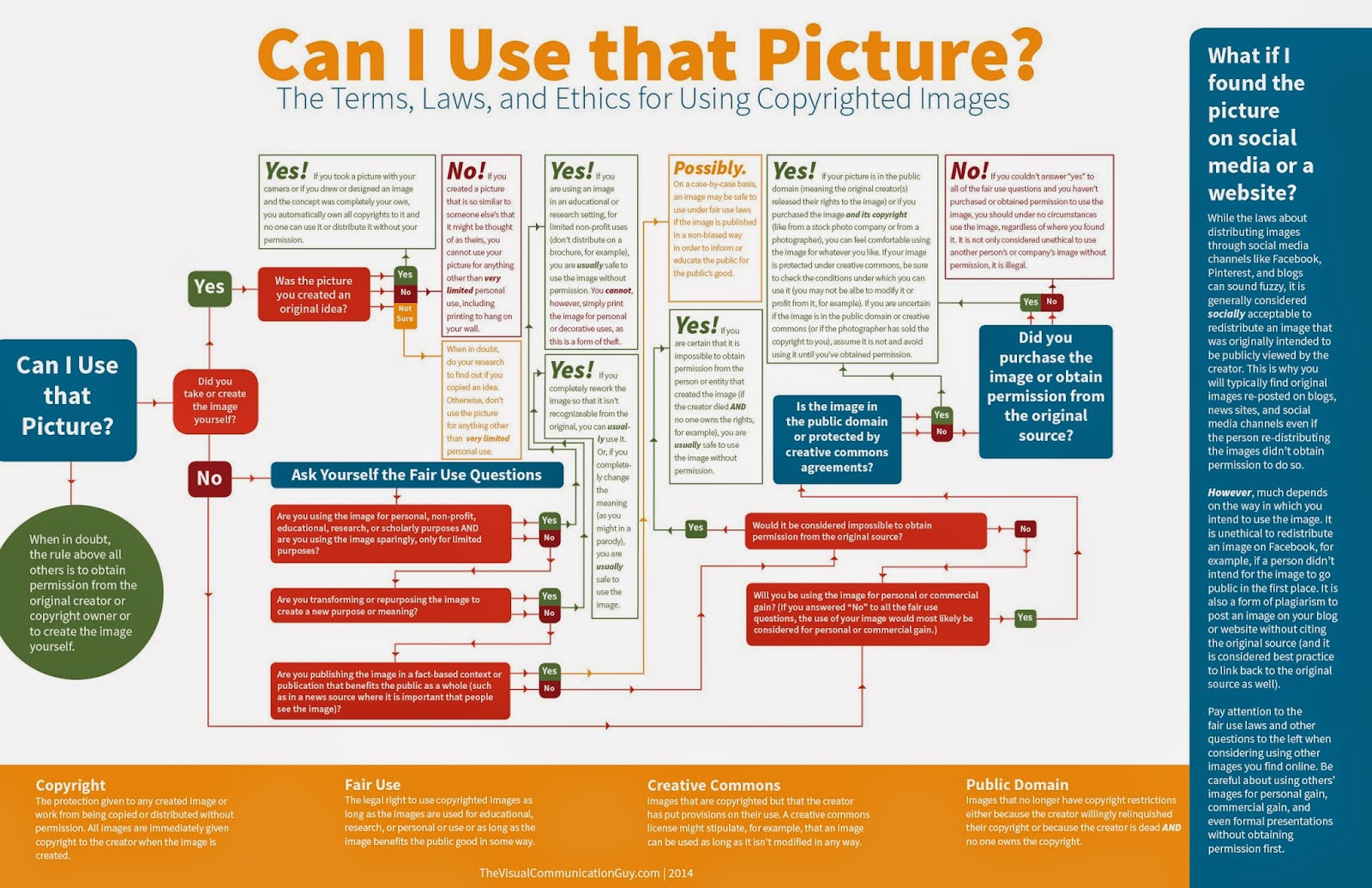Tuesday 27 October 2015
Blessing and Curse of the Internet
I had just texted a fellow student "Found a great tutorial on binary arithmetic, why can't our university lectures be simple and effective like this?!"
Being a part-time Computer Science student, we are suffering from a severe case of uninspired 'frontal unterricht' at our German university. Therefore I am often on the look-out for more informative and interactive bits and bytes, such as video tutorials. I had stumbled upon a good lecturer called Carl Herald, who managed to explain why 1 plus 1 = 0 in less than one minute, and then continued to explain the remaining binary algebraic puzzle in a clear and friendly voice on his YouTube Channel. Many people thanked him in the comments. "gr8 vid i love it!" "Thanks! Wasn't taught the "borrow" method in class." "Thank you, well explained!" For me it was renewed evidence of how technology can support learning.
Then the latest comment caught my eye; "All of you guys know that this guy raped his 9 year old son? check it out for urselfs". Below it he had posted a link to these reddit articles. I wanted to know what was going on and scanned some of the other comments, which were mixed. It seemed many people were in disbelief, others agreed that it was the same guy. Only a few clicks produced articles such as these, which confirmed that this friendly sounding programmer, who had over 200.000 views on his You Tube channel, was indeed the sick person who had abused his child and shared the video evidence of this horrific crime with an online pedophile porn network. He faced many charges and went to prison. I only had to check the latest article to find out that he had taken his life, not too long ago.
The Internet made it possible for him to share his videos, both the programming tutorials and the child porn; the blessing and curse of the Internet in one sad sick story.
Would you visit his tutorials?
Create your own user feedback survey
Monday 5 October 2015
An interactive Storify on the effect of (video) Games & your Brains
My presentation slides plus a selection of research and findings on the effects of videogames on learning and playing. We know about the huge motivational impact of video games. How do we leverage that power?
https://storify.com/Shelearner/games-and-your-brains
Labels:
addiction,
brain,
motivation,
presentation,
Storify,
Videogames
Sunday 4 October 2015
Teachers, don't be afraid - Learn From the Learners
Berlin, Germany. The place where I have been living and teaching for more than a decade now. Technology plays a big role in German industry. Remember Audi? 'Vorsprung durch Technik' Even when you don't speak German, you will surely understand the gist. Alas, it doesn't seem to extend to technology in education. When it comes to classrooms, technology is supposed to take a hike. If I may generalise a bit; I'd say Germans are careful, they think before they do, they stick to rules and regulations. Not a bad thing, but it may get in the way of innovation - especially in education. For years I have been trying to get media skills (or Digital Skills) integrated in our international state school's curriculum. Training teachers, offering workshops, rasing funds through the parent association in order to set up PC labs, classroom PCs, WiFi and soon - hopefully - our first tablet class. Last night we had a parent evening. Parents were asking why on earth the students were allowed to bring mobile phones to school... Nobody seemed to think this was an odd question. many teachers take pride in banning mobile phones from their classrooms. Research? "They should use the (one) classroom PC..." Whereas we all see how our kids use cyberspace or however you want to call the digital world - it is an integrated part of their lives. Facebook is used to share homework assignments, to collaborate - yet parents only seem to see the informal chats, not the learning aspects. But just look at the research possibilities, the tinkering, coding, creation... how can that not be a part of a mature, contemporary curriculum? We have started offering workshops on gaming, minecraft, coding etc. by students. Teachers enjoy it - they are asking whether the students can come in and teach them how to blog, how to set up their phones and so forth. They are losing the fear to learn from the fastest learners - their students. As head of IT at our school, I received a student request last week by two girls who are using the 'wifi for students' issue as their most important school speaker election campaign topic. Their poster is pretty cool - using the 'Back to the Future' film poster design. I feel something is finally happening - the kids are speaking out (using digital technology to make a point :-) and hopefully closing the digital divide. Lesson here? Let's learn from the kids - they were born with technology and can really show us the way. At the same time they have the right to learn from our experiences. We know how vulnerable our privacy has become - it is an important lesson to share- yet not one that should keep progress away.
Sunday 22 March 2015
Copyright poster
Can I use that picture?
Often it isn't clear whether an image can be used - what if it is only used in the classroom? Use Creative Commons to make sure that images may be used, and always mention the source of your images. Use this poster to find the way to proper copyright usage. It comes from http://thevisualcommunicationguy.com.
x
Often it isn't clear whether an image can be used - what if it is only used in the classroom? Use Creative Commons to make sure that images may be used, and always mention the source of your images. Use this poster to find the way to proper copyright usage. It comes from http://thevisualcommunicationguy.com.
x
Image by Curtis Newbold - http://thevisualcommunicationguy.com
Labels:
copyright,
Curtis Newbold,
info graph,
Poster,
shelearner,
students,
Teachers
Online Communication between Students and Teachers
Although there are still colleagues who refuse to converse with
parents via email, most teachers have embraced (or at least come to terms with)
digital forms of communication. Unfortunately their students have grown up with
Facebook Groups and WhatsApp and only use email to create social media and
gaming accounts. Emails by teachers are often not read in time for the test or
class trip info - or not read at all. Teacher-student communication via social
media such as Facebook involves potential ethical and social pitfalls and is
not advisable, in some countries even unlawful. A Learning Management System
such as Edmodo, Lernraum Berlin or Scolibri could solve this, but as our school
is still in the trial phase, needs more time. So how can teachers and students
communicate online? A free app called Remind provides a solution by offering a
safe way for teachers to text message students and stay in touch with parents.
Apparently one in five teachers in the US uses this app. It is easy enough: Go
to www.remind.com/#sign-up-modal and/or
download the free app for iOS or Android. In ‘classes’ add your class,
for instance 8ASOCS or 10BEnglish. The app will provide a code for you to share
with your class. After the students (or parents) have downloaded the Remind
app, all they have to do is find and join the specific class, using the code
they received from their teacher. From now on, whenever the teacher has to send
out a message (a test or homework reminder, to notify students of a meeting
place, or an absence), everyone who has signed into that class will receive an
update – a reminder if you like :-)
Labels:
Online Communication,
Remind,
Remind101,
shelearner,
students,
Teachers
Saturday 10 January 2015
Digisponsibility
Raising responsible citizens, or so-called digizens, is not done by blocking apps or installing massive firewalls that filter out the useful and the useless stuff. When our children start riding their bikes, we can't simply take away the speeding cars or forbid them to cross the main road. It is not about collecting mobile phones and tablets at the school door in the morning. We also don't collect their sweets in the morning. It is not about restricting the world of our sons and daughters and students, but rather about opening the world and explaining it to them. We need to teach them to be responsible online, to be digisponsible. It is about their digisponsibility online. Knowing about the wealth and pitfalls of the world wide web, learning how to stand up for yourself and others, online. How to behave, how to say no, how to play and learn and work online. We need to teach it at school, we need to show our children how to do it, how to be digisponsible.
Subscribe to:
Posts (Atom)
21st Century Learning
- SheLearner
- Teacher, trainer, Head of IT, mum of three online teens, into social networks, open educational resources and visual learning. Head in the Global Cloud and feet in the Dutch clay.