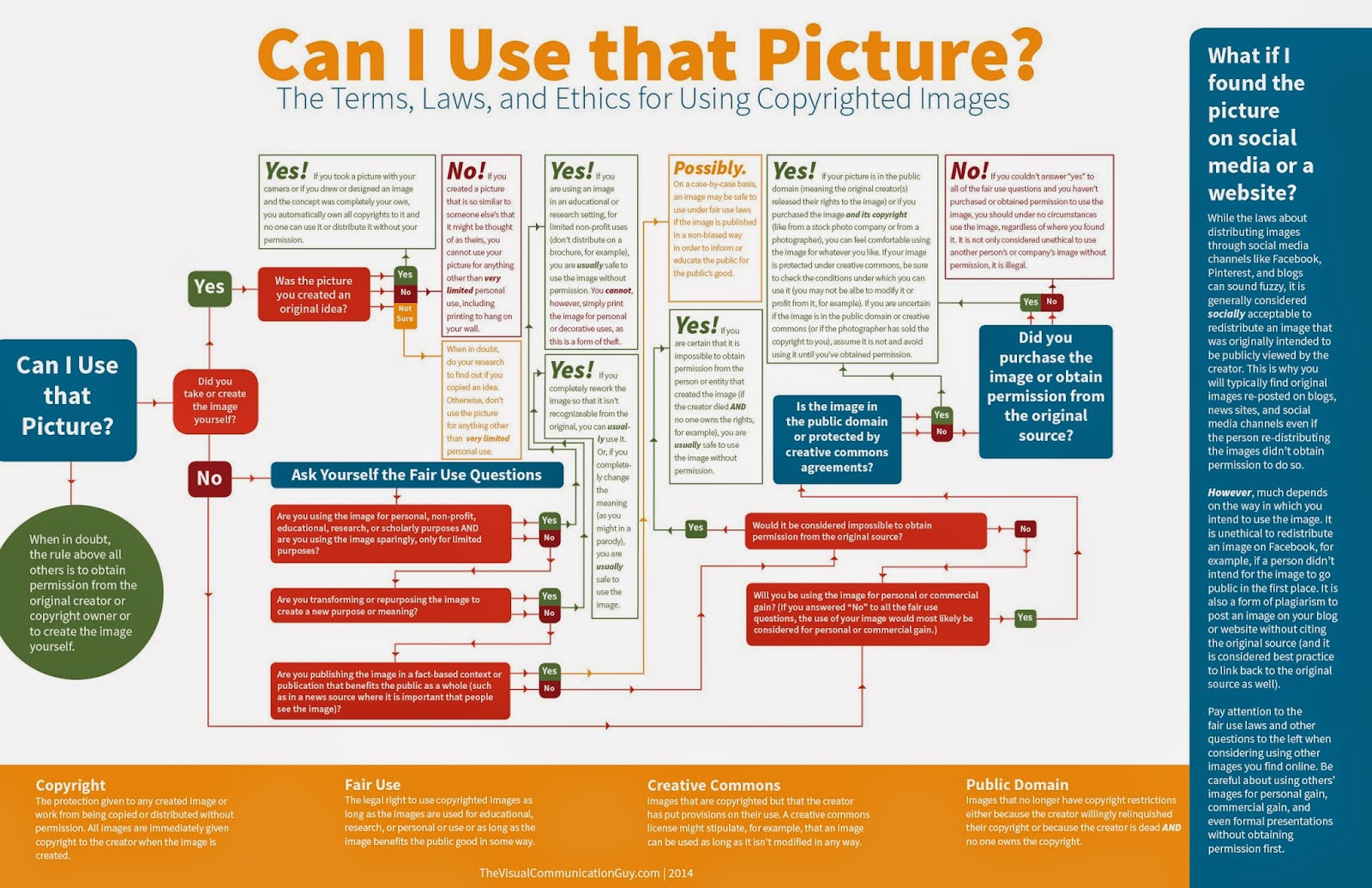Often it isn't clear whether an image can be used - what if it is only used in the classroom? Use Creative Commons to make sure that images may be used, and always mention the source of your images. Use this poster to find the way to proper copyright usage. It comes from http://thevisualcommunicationguy.com.
x
Image by Curtis Newbold - http://thevisualcommunicationguy.com